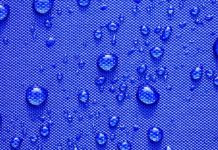Laptop batteries are a lifesaver when you need to work away from the office or near a power outlet. Despite being this convenient, they need to be recharged after some hours. Also, they begin losing their power with time, and you may need a new one. Good quality batteries last longer than poor quality ones; however, they eventually deplete their charge cycles. During replacement, ensure you get an original high-quality battery, for example, a Genuine HP HT03XL battery. In this write-up, we discuss tips to identify your laptop’s battery make.
Tips to Identify the Make of your Laptop Battery
Battery shopping can be challenging if you don’t know the type of battery on your laptop. It’s crucial to select a battery that’s compatible with your computer for it to function correctly. Here are ways to know your battery model.
1. Laptop Seller/ Store Owner
A laptop shop owner or seller always knows the type of items he’s selling to the customers. The store you choose to purchase your laptop has every detail about that particular computer and its battery. Suppose you misplace the paperwork; it’s safe to return to the seller and ask for every necessary detail instead of opening the laptop. Dealing with a damaged battery is dangerous and can cause an explosion. The seller can also guide you through the suitable batteries to use on the computer and which ones to avoid.
2. Software Resources
These materials are ideal for non-removal batteries where it’s difficult to see the information or battery compartment. Forceful removal of sealed batteries is risky and can damage the laptop. There are different software materials to help you know the type of battery that suits your laptop. Such include the Battery Care and Notebook Hardware Control, which talk about batteries extensively. You can access most of the software at a few or subscribe for a 30-day trial, then pay later after the period elapses.
3. Check the Battery or its Compartment
This method is perfect for removable batteries. It is the simplest way of knowing the battery model you have. Start by switching off your laptop, then disconnect it from the power socket or outlet. Remove the battery and find the information written on one of the sides. Some have it written on the compartment area. You should get details of the battery type, model number, power, and flow of current
4. Know if it’s a Recalled Battery
Visit the brand site and check the battery information provided. Laptop developers like Lenovo have all this information, including recalls and installation processes. Such sites save you time to go back to the store or open the computer to find the details. Recalled batteries are often replaced for free by the manufacturer, so always check if it’s on the recall list.
Conclusion
Any battery replacement requires proper identification of the battery. It is safe to say most of them are model-specific; however, it is good to check and confirm that what you are getting is correct.